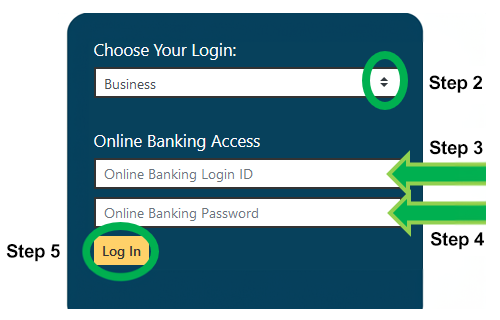Merchant Capture Log In
Please Log In to Merchant Capture through Business Online Banking.
Follow these easy steps.
- Browse to HometownBanks.com
- Choose Your Login – select Business from the drop-down box
- Online Banking Login ID – Enter your Existing Login ID
- Online Banking Password – Enter your Existing Password
- Click Log In
Once logged in - Click the Checks & Deposits menu
- Depending on your access, you will either:
- Be automatically directed to Merchant Capture within a new browser tab.
or - See the Deposit Checks button and may click it to be automatically directed to Merchant Capture within a new browser tab.
Once the new browser tab loads, you may navigate Merchant Capture as you always have.
If you have difficulty with the instructions or experience other issues, please contact your Business Services Team at 309-284-1293