
Debit Card Management
Your Debit Card on Your Terms
Now there is no more guessing! Know exactly what and where you're spending, and quickly protect your debit card with our mobile app. Peace of mind. Convenience. Control.
Map out every purchase.
Clearly see your purchases on a map - right from within our mobile banking app. Easily recognize purchases with clear merchant names, business hours and locations. Contact merchants directly in the app to resolve any issues quickly.
Keep a closer eye on everything.
Manage subscriptions all in one place. Never be surprised by that monthly charge again!
Don't let anything get past you.
Be informed with notifications about debit card purchases. When a charge comes through, you'll always know.
Lock and report lost or stolen cards.
Report a debit card lost or stolen and immediately turn it off right from your phone. Turn it back on whenever you're ready.
Use your debit card with ease.
Add your debit card to your mobile wallet - like Apple Pay or Google Pay - in just a few taps and start using your card instantly.
Have 24-hour self-service.
Enjoy total control anytime, anywhere. No waiting for your branch to open, going to the bank or dealing with calls to customer service. Report a lost card, set travel plans, dispute a transaction and more in the moments that really matter.
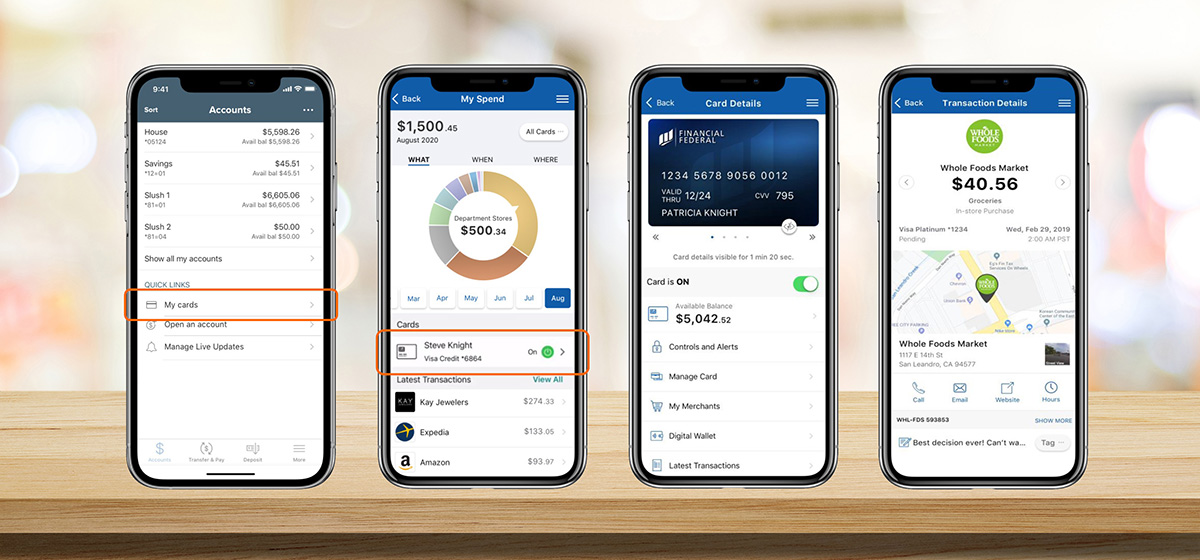
Already have the Hometown Banks Mobile App? Simply update the app to take advantage of these new features! Click here to learn more about the Mobile App or download from the App Store or Google Play.





